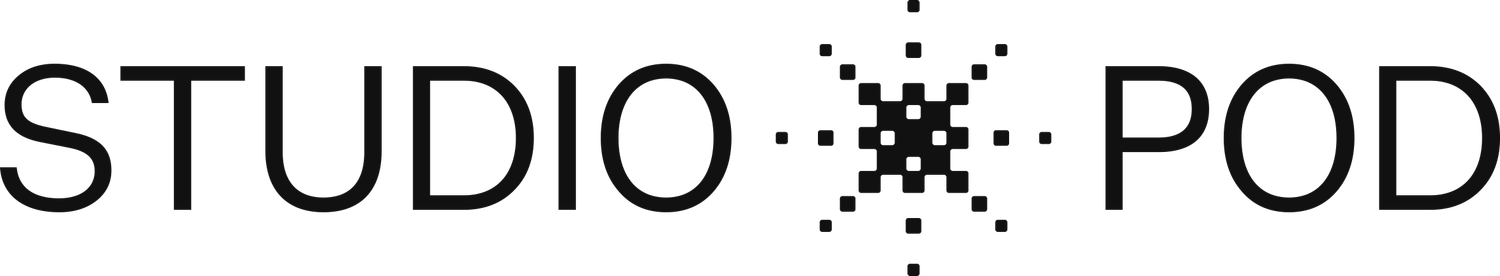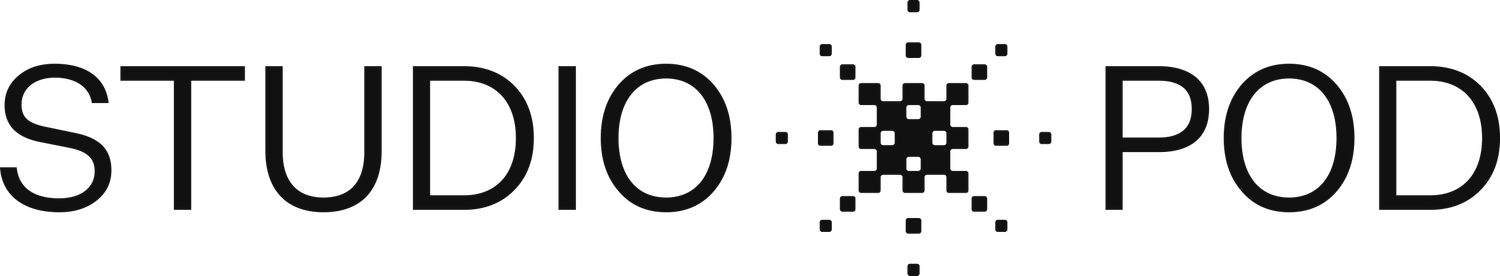How to Take Professional Headshots: Expert Tips
Joseph West • March, 2024
Want a professional headshot that makes you stand out? We share the secrets to lighting, posing, and best smartphone settings to get a picture that gets you noticed.
STUDIO POD
Whether you're building your online presence, applying for jobs, or networking, a professional headshot can be the key to unlocking opportunities. But let's face it, figuring out how to take headshots that achieve that polished, confident look in a photo isn't always easy. Here's the good news: with our expert photographer-approved tricks, you can transform your headshot from "so-so" to "showstopper." This guide dives deep into practical lighting and smartphone setups, posing techniques, and wardrobe choices that elevate your professional image.
Change Your Smartphone Settings
Your trusty smartphone can transform into a professional headshot machine with the right know-how. As a photographer, I can tell you that even basic smartphones have hidden gems waiting to be explored. While any camera will do in a pinch, some features can make a big difference.
Here's what to look for:
High Megapixels (12+ MP): Ensures quality even when zooming or printing.
Wider Aperture (Lower f-number): Lets in more light and blurs the background for that professional touch.
Dual or Triple Lens System: Telephoto for a closer shot, wide-angle for more background flexibility.
Sharp Front Camera: Handy for checking your pose or quick self-portraits.
Bonus Features: Optical image stabilization, autofocus, and night mode can boost your low-light game.
Now that you have the right tool, let's tweak some settings:
Resolution: Highest possible for maximum detail.
Aspect Ratio: Standard 4:3 or 16:9 works best for headshots.
Exposure: Adjust manually for perfect brightness, especially in tricky lighting.
White Balance: Choose the right setting (Auto, Incandescent, Daylight) for accurate colors.
Gridlines: Compose your shot using the rule of thirds for balance.
Portrait Mode: Blur the background for a professional look.
HDR: Capture details in both highlights and shadows.
Pro Mode (if available): For photography geeks, fine-tune ISO, shutter speed, and aperture for even more control.
Remember: Experiment! These are guidelines, not strict rules. Play around to find what works best for your phone and lighting.
Dress Strategically for Your Headshot
Now that your mobile studio is primed, let's get you camera-ready to understand how to take a headshot at home effectively. The clothes you choose for your headshot speak volumes before you utter a single word. When it comes to selecting attire for your headshot, the goal is to reflect your professional identity while ensuring the focus remains on you, not your outfit.
Corporate: Think tailored suits, blazers, and polished blouses/shirts. Stick to neutral colors like navy, black, or grey. Avoid overly trendy pieces and opt for timeless elegance.
Creative: Show off your personality with pops of color or interesting textures. Maintain professionalism with tailored pieces and avoid overly casual items like ripped jeans or graphic tees.
Start-up: Embrace a relaxed yet polished vibe. Consider chinos, button-downs, or well-fitting sweaters. Inject your personality with unique accessories.
Consider Your Audience and Industry
Focus on Fit and Flattery
Clothes that fit well create a polished and confident look. Avoid baggy or overly tight clothing that distracts from your features.
Choose cuts that flatter your silhouette. For example, V-necks elongate, while empire waistlines balance proportions.
Opt for solid colors that complement your skin tone and hair color. Jewel tones add pop, while neutrals offer timeless elegance.
Keep accessories minimal and professional. A statement necklace or watch can add personality, but avoid overly flashy pieces.
Choose the Background and Lighting
Beyond your outfit, two key elements elevate your headshot from good to great: background and lighting. These elements set the tone, shape your features, and influence the overall professionalism and memorability of your image.
Background
Don’t go with busy patterns, cluttered furniture, or distracting objects. Opt for solid-colored backdrops like white, grey, or beige for a timeless and professional look. Consider natural textures like brick or wood for a touch of personality.
Is your headshot for a corporate position? Maintain a sleek, minimalist background. Targeting a creative industry? Explore textured walls, plants, or subtle color accents to reflect your personal brand.
Ensure your background doesn't compete with your clothing or skin tone. For example, avoid wearing white against a white background, as it can create a washed-out effect.
Lighting
Natural light is your best friend! Avoid direct sunlight, as it creates harsh shadows. Experiment with different angles to find the most flattering light on your face. Early morning or late afternoon light offers the most flattering illumination.
Diffuse light with reflectors or white fabric to soften shadows and flatter your features. This is especially important for minimizing wrinkles and blemishes.
Ensure your background is evenly lit to avoid distracting hotspots or shadows. Adjust light sources as needed.
Set up Your Phone and Composition
Your phone might not be a professional camera, but with the right setup and technique, it can still capture impressive headshots!
Camera Setup
Place your camera or phone on a stable surface or a tripod at eye level to ensure the angle is natural and engaging. Utilize the self-timer feature to give yourself time to get into position and capture a relaxed, confident pose.
Using the front-facing camera, rather than the selfie camera, ensures higher-quality images with minimal distortion. This camera lens captures more accurate facial features, offering a more professional outcome.
Utilize portrait mode for a professional blurred background effect. Remember, this feature isn't perfect, so experiment and choose the most natural-looking result.
For optimal results, seek out a smartphone-wielding hero – a friend, family member, or colleague who can snap your photo using your phone's rear camera. Emphasize the importance of using the front-facing camera and maintaining proper framing and angles.
Composition
Frame yourself to include at least the middle of your torso. This ensures proper composition and avoids an awkward close-up.
To further enhance your composition, consider applying the rule of thirds. Imagine dividing your phone screen into a grid with two horizontal and two vertical lines, creating nine equal squares. Position your eyes (or the focal point of your face) along one of the intersecting points of these lines, not directly in the center of the frame. This off-center placement creates a more visually engaging and dynamic composition compared to a centered headshot.
And don't forget to clean your phone lens! A quick dusting and wipe with a microfiber cloth before snapping ensures a crystal-clear, professional headshot.
Practice your Pose and Expression
Beyond attire, setting, and lighting, the final piece of the headshot puzzle is you! Mastering your pose and expression can transform a good photo into a captivating one.
Pose with Purpose
Avoid rigid postures and awkward angles. Relax your shoulders, maintain good posture, and slightly tilt your head forward for a natural look.
Try subtle variations in head tilt, body angle, and hand placement. What feels comfortable and exudes your personality?
Think about the message you want to convey. Confidence? Lean slightly forward and make eye contact. Approachability? Smile warmly and tilt your head slightly.
Practice in front of a mirror! Refine your poses, observe expressions, and ensure everything feels authentic and aligned with your personal brand.
Express Yourself Authentically
No forced grins! Practice genuine smiles that reach your eyes. Laughter lines? Embrace them! They showcase warmth and connection.
Engage with the camera! Direct eye contact conveys confidence and authenticity. Avoid looking away or appearing distracted.
Reflect your personality subtly. Are you naturally energetic? Lean slightly forward and add a hint of playful smile. More reserved? A calm, confident expression with direct eye contact works well.
Don't try to be someone you're not. Your unique personality is what shines through!
Bonus Tip: Take practice photos with your phone or a friend's camera. Experiment, get feedback, and refine your posing and expression before your professional headshot session.
Edit Smartly
Your phone camera captured a great headshot, but before you unleash it on the world, a few editing tweaks can elevate it to professional polish. Here are my favorite beginner-friendly tips:
Using editing software like Adobe Lightroom or Snapseed, make subtle adjustments to lighting, contrast, and color to elevate your image. Uneven lighting causing shadows? Adjust "Highlights" and "Shadows" within the same apps to achieve a harmonious balance. Tools like "Fill Light" in PicsArt can also add a subtle glow to brighten specific areas.
Grainy low-light photos? "Noise Reduction" in Lightroom Mobile works wonders. Try the "Defringe" tool in Photoshop Express for similar results.
Use the "Crop" tool in or the "Resize" option in Lightroom Mobile to eliminate unnecessary background elements and draw focus to your face. Also, ensure perfect alignment with the "Straighten" tool in Snapseed or rotate options in your gallery app. Every detail counts!
Minor distractions like stray hairs or pimples? The "Healing Brush" in Photoshop Express or the "Object Eraser" in PicsArt offer precision cleanup.
Utilize Technology
If you don’t know how to take a headshot - technology can be your secret weapon in crafting a standout one. To forget the hassle of scheduling photographers, struggling with lighting, or editing hours of photos - get acquainted with all the features Studio Pod offers. Imagine a self-contained, automated studio that guides you through your headshot session step-by-step. Studio Pod offers exactly that, empowering you to capture professional portraits on your own terms:
No need to wait weeks for appointments.
Expert guidance without the awkwardness: Skip the pressure of traditional photoshoots.
Instant results, zero wait: View your headshots immediately after your session and choose the ones that shine brightest.
Additionally, with Studio Pod, the traditional hassles of exporting, resizing, and uploading your professional headshots are a thing of the past. There's no need to search for free image resizing tools or worry about adjusting the PPI for web-upload. Studio Pod automatically formats your images for optimal use on websites and social media, ensuring they are perfectly sized and ready to impress.
Seek Feedback
Before making your final selection, solicit feedback from those whose opinions you value. A fresh set of eyes can offer perspective on how your headshot might be perceived by others in your professional circle.
Share your headshot with close friends, colleagues, or mentors whose opinions you value. Ask for honest feedback on aspects like your expression, pose, and whether the image accurately reflects your personal brand or desired message. Remember, feedback isn't about judgment, but about gaining diverse perspectives.
If you're serious about perfecting your headshot, consider consulting a professional photographer or image consultant. They can analyze your photo on technical merits like lighting, composition, and overall impact, offering expert insights to elevate your final choice.
Remember - feedback is a tool for growth, not a measure of worth. Use it to identify areas for improvement and experiment with different expressions, poses, and even backgrounds until you find your best shot.
Select your Headshot
You've captured your headshots, poured your heart (and maybe a little sweat) into the process, and now comes the moment of truth: choosing the perfect one.
First, define your landing zone. Is this portrait for your professional website, an online profile, or your acting portfolio? Understanding the platform and its audience helps you target the right image.
Next, declutter your options. Discard blurry shots, technically flawed images, and anything that doesn't feel authentically you. Remember, quality counts, but so does your essence.
Now, dive deeper. Which images make you light up? Do they capture your personality, inviting warmth, and genuine connection? This emotional resonance is key.
Ultimately, the choice is yours. Pick the image that feels like a champion – one that makes you comfortable and reflects the person you want to showcase to the world. Trust your gut and remember, the "perfect" shot might just be the one that resonates most deeply with you.
Why Professional Headshots Matter
The significance of a high-quality headshot cannot be overstated. A well-crafted headshot conveys professionalism, confidence, and approachability, setting the tone for how potential employers, clients, and colleagues perceive you.
First Impressions Count: In today's fast-paced environment, first impressions often happen online, and your headshot is often the first visual information potential employers, clients, and collaborators see. A professional headshot goes beyond a glimpse – it captures your essence, projects confidence, and conveys professionalism. It's the digital handshake that sets the tone for your interactions and separates you from the crowd.
Branding and Consistency: For professionals and businesses alike, a headshot is a key element of your brand identity. It should reflect the essence of your professional persona and be consistent across all platforms, from LinkedIn to your company website, ensuring you are easily recognizable and remembered.
Standing Out in the Digital Space: With countless profiles across social media and professional networking sites, a distinctive headshot can make you stand out from the crowd. It differentiates you in a sea of generic or low-quality images, capturing attention and making a memorable impact.
Emotional Connection: A great headshot also captures a bit of your personality, inviting viewers to connect on a personal level. This emotional engagement can be pivotal in building professional relationships, making you not just seen but truly noticed.
Red Flags in Professional Headshots
While a stellar headshot can be a powerful career tool, a poorly conceived one can have the opposite effect. Here are some red flags to watch out for when creating or choosing your professional headshot:
Inappropriate Attire: Wearing clothing that doesn't match your professional image or distracts from your face, such as loud patterns or overly casual outfits.
Poor Lighting and Shadow Effects: Overly harsh or dim lighting can create unflattering shadows or obscure features, detracting from the photo's quality.
Unflattering Angles: Incorrect angles can distort features or convey unintended messages about confidence and authority. Aim for straight-on or slightly above eye level for the most flattering view.
Forced or Unnatural Expressions: Expressions that don't seem genuine can make it hard for viewers to connect; a natural, appropriate expression is crucial.
Distracting Backgrounds: Busy or complicated backgrounds can pull focus away from you. Opt for something simple and neutral.
Over or Under-Editing: Excessive editing can make a photo look unnatural, while insufficient editing may leave correctable flaws. Find a balance to enhance the photo naturally.
Blurry or pixelated image: Ensure high-resolution photography for a crisp, professional look.
Outdated style or attire: Update your headshot regularly to keep pace with your career progression.
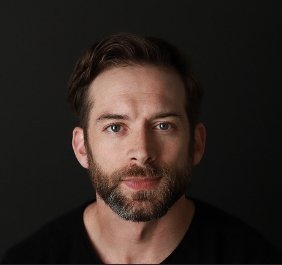
Joseph West, a co-founder of Studio Pod, leverages his extensive experience in photography to provide professional headshot services. Through Studio Pod, he shares his insights and expertise in the photography industry, underscoring his commitment to the photography industry.