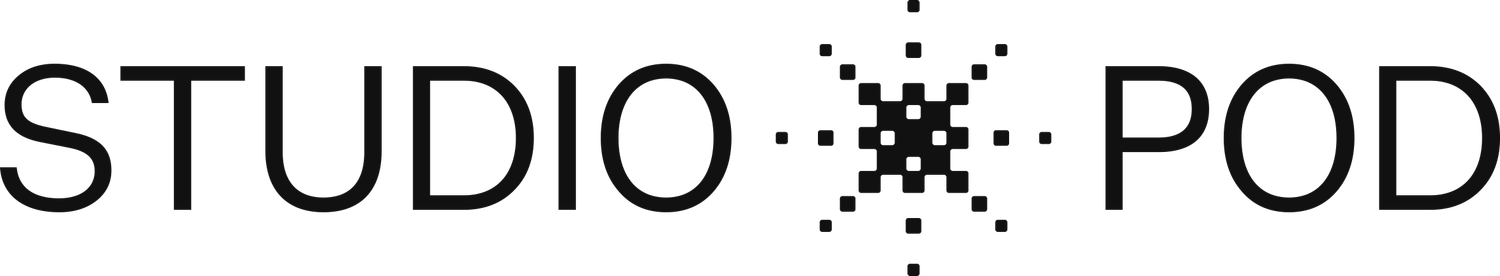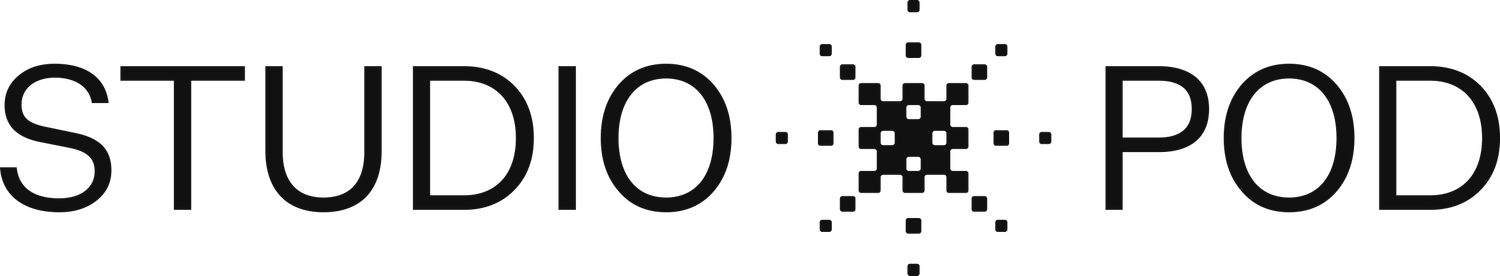LinkedIn Headshots: Your Digital First Impression
LinkedIn headshots are essential in today's professional landscape. They serve as your virtual handshake, leaving a strong first impression on potential employers, business partners, and connections in the digital realm.
Joseph West • March, 2024
STUDIO POD
In today's digital age, a professional LinkedIn headshot is more than just a photo—it's a representation of your personal brand. It's the first impression you make on potential employers, clients, and colleagues. As we delve deeper into the importance of a stellar LinkedIn headshot, we’ll guide you through our comprehensive LinkedIn headshot guide, ensuring you're equipped with all the knowledge to make a lasting impression.
Enter Studio Pod, an innovative solution that revolutionizes the way we think about professional headshots. Gone are the days of scheduling with a photographer and waiting for edits. Studio Pod offers an automated, hassle-free experience, ensuring you get that perfect LinkedIn headshot every time.
Understanding LinkedIn Headshots
LinkedIn headshots are professional portrait photos that users upload as their profile pictures on the LinkedIn platform. These photos serve as the visual representation of an individual in the vast digital networking space of LinkedIn. Unlike casual social media platforms, LinkedIn is a professional networking site, and thus, headshots play a crucial role in creating first impressions.
Investing in a high-quality LinkedIn headshot offers numerous advantages:
First Impressions: On LinkedIn, your headshot is the first thing people notice. Before delving into your qualifications, endorsements, or shared articles, viewers are greeted by your photo. A clear, professional photo, like one with a neutral background and business attire, immediately conveys seriousness and competence. In contrast, a grainy image from a beach vacation might suggest unprofessionalism or a lack of commitment to one's career.
Enhances Profile Authenticity: In a platform teeming with professionals, there are occasional fake profiles. When a recruiter or potential collaborator views your profile and sees a well-composed, clear photo, it immediately establishes trust, signaling that they're engaging with a genuine and committed professional.
Boosts Engagement: Data suggests that LinkedIn profiles adorned with professional photos garner more views and interactions. It's not just about having a photo; it's about having the right photo. A well-composed LinkedIn headshot can significantly increase the chances of your profile being noticed, clicked on, and engaged with.
Conveys Professionalism: LinkedIn is a platform for professionals, and every element of your profile should echo professionalism. A casual selfie or vacation photo can seem unprofessional. However, a well-chosen, high-quality headshot with proper attire and a clean background shows viewers your dedication to your career and online professional image.
Reflects Current Self: The professional world is dynamic, and so are you. An updated LinkedIn headshot ensures that your image on the platform is a true reflection of your current self. This not only adds to authenticity but also ensures that when you meet connections in real life, they recognize you instantly.
Encourages Networking: A picture is worth a thousand words. A striking LinkedIn headshot can often serve as a conversation starter. Whether it's someone complimenting your photo or inquiring about the professional backdrop, a well-taken headshot can pave the way for smoother and more fruitful networking on the platform.
The Significance of LinkedIn Headshots
The Best LinkedIn Headshot Tips
For LinkedIn users, the attire should strike a balance between personal style and industry expectations. Here's a tailored guide for LinkedIn professionals:
Industry Standards: Understand the norms of your industry. If you're in finance or law, a suit might be appropriate. For creatives or tech professionals, a more relaxed yet polished look could be suitable.
Outfits for LinkedIn Headshots
As we delve into the nuances of creating the perfect profile picture, here's an introduction to some of the best LinkedIn headshot examples and tips:
Solid Colors Over Patterns: Solid colors, especially in neutral tones, tend to photograph well and appear timeless. Patterns or logos can be distracting and might not age as gracefully.
Business Attire: Choose a tailored suit or blazer in a neutral color like navy, black, or grey. Women can pair this with a crisp blouse or a conservative dress. For instance, a charcoal grey suit with a light blue shirt underneath can appear both professional and approachable.
Neckline Considerations: Women should opt for V-necks or scoop necks that are not too low-cut, keeping the focus on the face. Men should stick to collared shirts, either button-up or polo. A soft lavender scoop-neck blouse or a classic white collared shirt are excellent choices.
Accessorize Wisely: Accessories can add a touch of personality. However, opt for understated pieces that complement rather than overshadow your face. For instance, a thin silver chain for women or a leather-banded watch for men can complement without overpowering.
Wardrobe Layers: Even in a headshot, layers can be visible and can add depth. Men might consider a well-fitted vest beneath a blazer. Women could wear a cardigan or blazer over a blouse. For instance, someone in tech might opt for a smart-casual layered look with a collared shirt beneath a sweater.
Poses for LinkedIn Headshots
Start with a straight posture, keeping your shoulders relaxed and back. Instead of a direct frontal pose, angle your body slightly to give depth and dimension. Tilt your chin just a tad downwards, ensuring it's not jutting out or tucked in too much. Maintain steady eye contact with the camera, letting your eyes convey sincerity. A genuine, warm smile can make you appear more approachable, but ensure it's not overly exaggerated. Remember, the goal is to appear both competent and relatable, encapsulating the essence of your professional persona in a single frame.
Preparation for LinkedIn Headshots
Preparing for your headshot session requires careful consideration. Here's a detailed checklist:
Hair and Makeup: Groom your hair neatly and consider professional makeup if it enhances your confidence. Men may want to ensure facial hair is well-groomed.
Research & Planning: Before the shoot, look up profiles in your industry and note what stands out in a positive way. For instance, if you're in finance, you might observe that many professionals wear dark-colored suits with light-colored shirts.
Skin Care: In the days leading up to your session, maintain a skincare routine to ensure your skin looks its best. Stay hydrated to keep your skin glowing.
Wrinkles and Lint: Check your clothing for wrinkles and lint. These small details can affect the overall quality of your headshot.
Practice Your Pose: Before the shoot, practice your posture and smile in front of a mirror. Aim for a pose that's natural yet confident. For example, instead of a stiff, straight posture, try a slight tilt of your head and a genuine smile.
Avoid Drastic Changes: A week before your shoot isn’t the best time to try a new hairstyle or facial treatment. Stick to what you know to avoid any unexpected results. For example, if you've never had bangs, getting them right before your shoot might not be the best choice.
Final Touch-Up Kit: Bring a small kit for last-minute touch-ups. Include items like a comb, blotting papers to combat shine, a compact mirror, and a neutral lip balm or lipstick.
Showcasing Personality in LinkedIn Headshots
Infusing your LinkedIn headshot with your unique personality can make you stand out in a sea of generic professional photos. Here's how you can let your individuality shine while maintaining a professional demeanor:
Expression: Whether you have a warm, inviting smile or a more serious, contemplative look, ensure it feels genuine and aligns with your professional persona.
Hair and Makeup: Your hairstyle and makeup can be tailored to reflect both professionalism and personal style. Whether you prefer a sleek hairstyle or natural curls, ensure it looks tidy and intentional. For example, digital marketer might have a trendy hairstyle with a pop of lip color, hinting at their ability to keep up with the latest trends.
The colors in your photo: The colors from your outfit to the background—can convey different emotions or characteristics. A financial consultant might choose calming blues, representing trust. A fitness trainer might opt for energetic oranges or reds.
Props: While it's essential to be cautious with props to avoid a cluttered look, holding a relevant item, like a book for authors or a camera for photographers, can give viewers a glimpse into your passion and profession.
Glasses: If you wear them, the frame style can be a statement. A classic, thin metal frame might suit someone in a traditional industry, while bold or geometric frames might be chosen by someone in a more creative field.
Consistency with Personal Brand: If you have a personal brand color or theme, subtly incorporating it into your headshot can create brand consistency and make your profile instantly recognizable.
Locations and Backgrounds for LinkedIn Headshots
Ideally, the backdrop should be unobtrusive, allowing the focus to remain on you. For a classic and universally accepted look, opt for neutral backgrounds like light grays, blues, or beige. If you're aiming for a more dynamic feel, an outdoor setting with soft, blurred backgrounds can be effective. Choose a location that complements your profession. For instance, corporate professionals might consider a modern office setting or cityscape, while creatives could lean towards textured walls or vibrant colors.
Regardless of your choice, ensure the background isn't overly busy or distracting, and it complements rather than competes with your presence in the frame.
How Do I Use LinkedIn Headshots
For LinkedIn users, a headshot isn't just a profile picture—it's a tool that can be leveraged in multiple ways to enhance your professional presence both on and off the platform. Here's how you can make the most of your LinkedIn headshot:
Profile Picture: The primary use is, of course, as your LinkedIn profile picture. This image is the first visual introduction to your professional persona, so ensure it's updated, clear, and resonates with your industry.
Personal Website: If you have a personal website or portfolio, integrating your LinkedIn headshot ensures consistency across your online presence. It helps visitors instantly recognize you, bridging the gap between your LinkedIn profile and personal domain.
Guest Posts & Articles: When contributing articles or guest posts to websites like Medium, Forbes, or industry-specific blogs, use your LinkedIn headshot. It not only adds credibility but also reinforces your personal brand.
Business Cards: In an era of digital networking, a business card with your LinkedIn headshot can leave a lasting impression during in-person meetings or conferences.
Online Workshops & Webinars: If you're hosting or participating in online events, workshops, or webinars, platforms like Zoom or Microsoft Teams often display profile pictures. Using your LinkedIn headshot ensures a professional appearance.
Social Media Consistency: While LinkedIn is a professional platform, having the same headshot across other platforms like Twitter or industry-specific networks can create a cohesive online identity.
LinkedIn Headshots Cost
The cost of LinkedIn headshots can vary widely based on factors like location, photographer's expertise, studio quality, and additional services like retouching. On average, professional headshots can range from $100 to $400 for a single, high-quality image. Some top-tier photographers might even charge more, especially in metropolitan areas or for specialized branding sessions. However, Studio Pod offers an exceptional value proposition: for just $50, you receive a set of 15 professionally curated photos. This not only provides you with a variety of options to choose the perfect shot for LinkedIn but also ensures you have additional images for other professional uses, all while staying budget-friendly.
Where to Get LinkedIn Headshots
When considering where to get your LinkedIn headshots, several options come to mind. You can go DIY with smartphones, but it might lack professionalism and quality. Hiring a photographer ensures quality but can be costly and time-consuming. However, Texas residents have an edge solution with Studio Pod, combining professional quality with convenience and affordability in these major cities:
FAQs on LinkedIn Headshots
Can my LinkedIn headshots be retouched?
Absolutely, LinkedIn headshots can be retouched. In fact, it's a common practice in the professional photography world. Retouching aims to enhance the quality of the photo, ensuring that it presents the subject in the best light. Studio Pod provides retouching options to enhance your natural beauty.
Can I use a casual photo for my LinkedIn profile?
Smiling in a LinkedIn headshot is often recommended, but the type and degree of the smile depend on your profession, personal brand, and the image you wish to convey.
Should I smile for a LinkedIn headshot?
Using a casual photo for your LinkedIn profile is generally not recommended. LinkedIn is a professional networking platform, and your profile picture should reflect a level of professionalism and seriousness about your career. A casual photo may not create the best first impression and could impact how potential employers, clients, or colleagues perceive you. It's advisable to opt for a professional headshot to convey a more appropriate image for the platform. Even if you go for a casual photo make sure it's high-quality, clear, and free from distractions to maintain some semblance of professionalism.
Professional Headshots as Easy as a Selfie
Business Headshots for Companies, Executives, Doctors, Lawyers, Actors
On Location Headshots
Experience the convenience of on-location headshots, tailored to your preferences
Headshots Houston
Capture the essence of Houston's vibrant real estate scene with our stunning headshot sessions.
Headshots San Antonio
Elevate your San Antonio realtor image with headshots that reflect the city's rich culture.
Headshots Dallas
Make your mark in the Dallas real estate world with headshots that exude professionalism.
Headshots Fort Worth
Showcase your Fort Worth realtor identity with headshots that capture the city's unique charm.
Headshots Austin
Embrace the dynamic spirit of Austin through our sessions, tailored to resonate with tech-savvy clients.
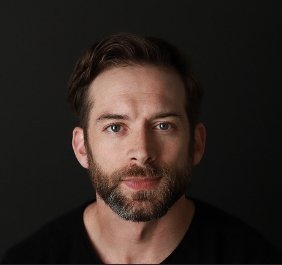
Joseph West, a co-founder of Studio Pod, leverages his extensive experience in photography to provide professional headshot services. Through Studio Pod, he shares his insights and expertise in the photography industry, underscoring his commitment to the photography industry.