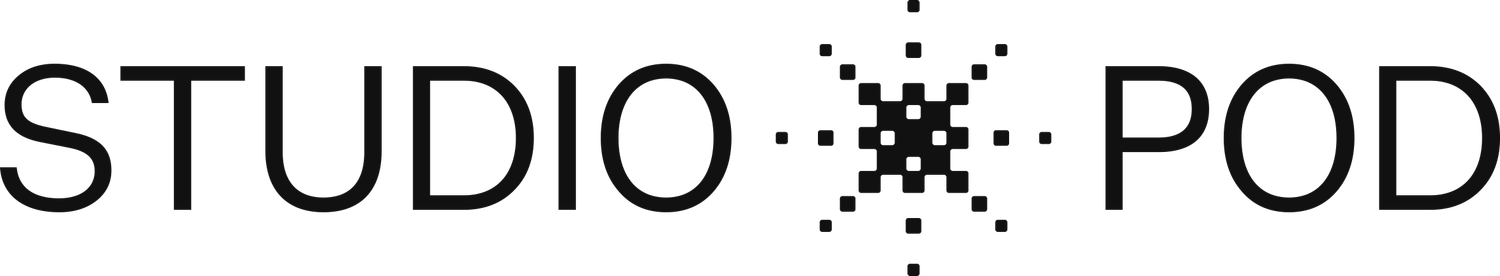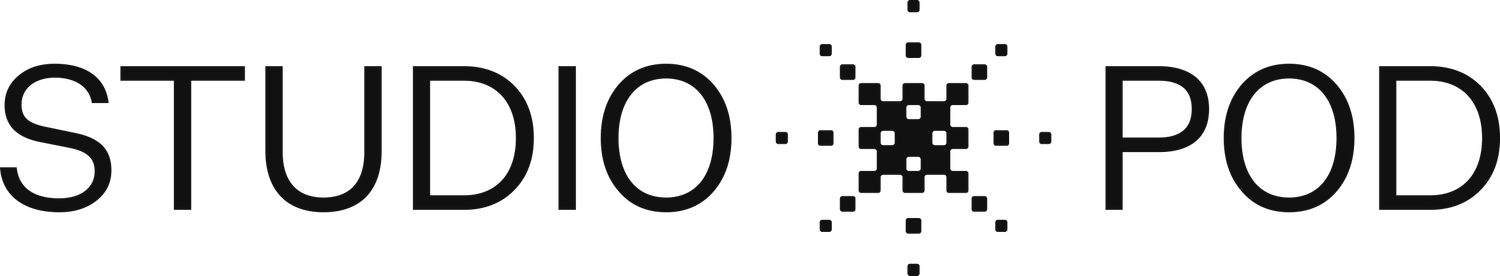Iris Photo Booth Review: A Side-by-Side Comparison with StudioPod
Automatic headshot-taking pods, such as Studio Pod and the Iris Booth, are gaining popularity due to the convenience of self-service headshot sessions, offering users privacy and control without the need for a photographer.
This article will compare two of the best automatic headshot booths: Studio Pod and Iris Photo Booth. We’ll look at their features, rental options, testimonials, and more.
Review Methodology
We conducted thorough research using several important criteria to give you a clear and fair comparison of Studio Pod and Iris Booth.
Feature Evaluation: We examined the features each booth offers, like the type of camera, lighting, and editing options.
Testimonials: We checked reviews and feedback from users to understand their experiences and satisfaction levels.
Convenience: We assessed how easy and convenient it is to use each booth, considering factors like portability and suitability for various spaces.
Renting Options & Prices: We examined the rental options, individual session prices, and pricing transparency of each.
Technical Specifications: We assessed the technical specifications such as the quality and type of cameras used, the lighting setup, and the retouching technology.
Booths Overview
Studio Pod
Studio Pod is an automated headshot-taking pod consisting of a chair, a high-resolution Canon DSLR camera, adjustable TrueTone lighting, sensors for automatic capture, a customizable backdrop, and a user interface. Users sit on the chair while it automatically captures their headshots triggered by sensors. The photos are then enhanced using AI technology and displayed instantly on the user interface inside the pod. Users can view and access their photos directly from this interface for immediate use or sharing.
Studio Pod is perfect for offices, events, and personal use, with three different models, each designed for specific needs which we’ll discuss later.
Iris Booth
Iris Photo Booth is an automated headshot-taking booth featuring a chair, a professional Nikon DSLR camera, 800 custom white-balanced LED lights, and a user interface for operation.
Users sit in front of the Nikon DSLR camera, which captures their headshots in fixed lighting conditions. Unlike Studio Pod, Iris Booth does not feature automated AI retouching, requiring users to manually edit photos using the booth’s provided tools. The booth includes a standard grey backdrop and provides basic, effective lighting suitable for general headshot needs.
Iris Booth offers two models: the standard version for fixed locations and the portable Iris Air for events and space-limited environments. More details will follow.
Pros/Cons
Studio Pod
Pros
Multiple light zone options are available
Advanced AI for automatic retouching
Perfect star rating in Google reviews
3 versatile models offered
Background matching available
Cons
Lacks API integration solutions
Higher cost due to advanced features and technology
Iris Booth
Pros
Provides retouching tools
Supports API for ID badges
Portable and easy to transport, especially the Iris Air model.
Quick and straightforward setup process
More affordable, making it accessible for a wider range of clients and events
Cons
Fixed lighting setup, no customization
Standard camera and lighting quality
Features
Both Studio Pod and Iris Booth let you customize your headshots with logos and emails. You can adjust the photo-taking process to fit your brand. The headshots can be used for ID badges, websites, business cards, LinkedIn profiles, and more, making them great choices for professional headshots.
Studio Pod
High-resolution Canon DSLR Camera: Designed to capture clear, detailed photos, ensuring professional-grade headshots.
Automated Retouching: Using advanced AI technology, Studio Pod ensures that every photo is automatically retouched to perfection.
Configurable Lighting: TrueTone Lighting adjusts, providing flattering photos with natural and accurate colors and multiple light zone options.
Flexible Background Customization: Studio Pod allows for background customization, enabling users to match corporate branding or specific event themes.
Iris Booth
Professional Nikon DSLR Camera: Provides standard resolution suitable for casual events.
Retouching Software: Includes advanced tools such as teeth whitening, blemish removal, and skin softening, ensuring every photo looks flawless.
800 Custom Lights: Offers adequate lighting for general headshot needs but lacks the customization and advanced features of Studio Pod.
Professional, Consistent Backgrounds: The backgrounds in Iris Booths are typically solid and professional, aiming to provide a clean and consistent look. Background changes for each session are not standard.
Key Features
Camera Quality
When comparing camera quality, Studio Pod holds a clear advantage with its high-resolution Canon DSLR cameras, providing superior image clarity and detail. This makes Studio Pod more suitable for professional settings where image quality is paramount. Iris Booth’s Nikon cameras, while capable, deliver a standard resolution that is more suitable for casual and general events, making it less ideal for high-stakes professional use.
Lighting
Iris Photo Booth provides adequate lighting for general headshot needs. However, it lacks the advanced customization and features seen in Studio Pod’s TrueTone Lighting. The lighting setup in Iris Booth is designed to provide consistent and sufficient illumination but does not offer the same level of precision and adaptability. Studio Pod excels in lighting with its TrueTone Lighting system, which offers customizable, adjusted lighting and multiple light zone options.
Retouching
In terms of retouching, Studio Pod’s advanced AI technology offers a significant advantage with its automated and real-time feedback capabilities. This ensures professional results with minimal effort from the user, making the process highly efficient. Iris Booth includes advanced retouching software with tools such as teeth whitening, blemish removal, and skin softening. These tools allow for detailed manual adjustments, giving users more control over the final image.
Backgrounds
When it comes to background customization, Studio Pod stands out with its ability to provide tailored backgrounds that can match specific themes or corporate branding. This flexibility makes it ideal for events requiring personalized touches. In contrast, Iris Booth focuses on providing consistent, professional backgrounds that, while suitable for general professional use, do not offer the same level of customization. Therefore, Studio Pod is the better choice for events that benefit from customized and branded backgrounds.
Model Options
Studio Pod
Studio Pod provides three versatile models designed for various spaces and needs:
S1 Headshot Pod: This compact, lightweight model is ideal for businesses and events where space is limited but high-quality headshots are essential, thanks to its TrueTone technology and fully automated system.
S3 Headshot Pod: Designed for businesses and professionals who demand top-tier, customizable headshot results, the S3 model offers exceptional image quality with TrueTone Lighting and additional light walls, all while occupying minimal space.
S3+ Headshot Pod: Featuring a modern privacy wall, the S3+ model provides dynamic, professional lighting and maximum image quality, making it perfect for diverse settings where user privacy and placement flexibility are important.
Iris Booth
Iris Booth offers two main options to suit different needs.
Iris Booth: Provides 24x7 access to a fully enclosed stationary booth, ensuring teams can always get professional headshots while maintaining privacy, making it great for spacious locations but not ideal for events held in small spaces.
Iris Air: This lightweight and portable model is ideal for events, conferences, and any locations where space is limited. Unlike the fully enclosed version, it features a photo-taking wall and a chair where you sit with a displayed background.
Comparison of Models
Compactness and Portability
Both the Studio Pod S1 and Iris Air are designed for compactness and portability. The S1 is lightweight and compact, ideal for limited spaces, whereas Iris Air is also lightweight and portable but features a less enclosed design, making it suitable for quick setups at events.
Customization and Flexibility
The Studio Pod S3 and S3+ models offer advanced customization options with TrueTone Lighting and additional light walls, and the S3+ includes a privacy wall. In contrast, the Iris Photo Booth provides a fully enclosed setup, ensuring privacy but lacking the same level of customization.
Privacy
The S3+ model features a privacy wall and professional lighting, making it suitable for diverse settings needing privacy and flexibility. The Iris Booth is fully enclosed, offering complete privacy and making it ideal for spacious locations requiring a permanent headshot solution. Both models cater to privacy needs, but Studio Pod S3+ offers more flexibility and advanced lighting options.
Testimonials
Studio Pod
Studio Pod has got a lot of positive feedback from its users, with about 160 reviews and a perfect 5-star rating on Google Reviews. Many users praise Studio Pod for the exceptional experience it provides. They often mention that the process is not only enjoyable but also very easy to navigate. Users appreciate the speed and efficiency of the service, highlighting how quickly they can get their professional headshots. Additionally, many reviews commend the Studio Pod team for being extremely helpful and thorough in explaining the process, making the entire experience smooth and hassle-free. One of the users noted, “Can't say enough good things about the experience. It was so quick and easy. And the photos came out great! Studio Pod should be in every market!”
Iris Booth
In contrast, Iris Booth does not have any reviews on Google or other major review platforms. While Studio Pod is featured on Google Maps and has accumulated thousands of reviews, Iris Booth lacks this visibility. The only reviews for Iris Booth are a few testimonials featured on their own website. These reviews mainly praise Iris Photo Booth for being a good partner and commend the team and their representatives for their support. However, the number of reviews on their website is quite limited, offering only a small glimpse into user satisfaction.
One of the clients noted, “Best head-shot experience out there! We all loved it!”
Rental Options
Studio Pod
Studio Pod offers rental options starting at $1,750/month, including unlimited headshots, corporate portal access, professional installation, branding options, free delivery, and support. The Enterprise Plan at $195/month provides unlimited headshots at studio locations with instant delivery. Flat day rates for on-site sessions are also available. For individual sessions, a $50 headshot includes 15 high-resolution photos, with professional retouching and background swaps available for $10 each.
Studio Pod is more transparent about its pricing packages because it provides detailed pricing information on all its service pages, including not only the costs but also what each package includes.
For more information on additional packages and detailed pricing, please visit Studio Pod’s official website.
Iris Booth
Iris Booth provides a straightforward rental option that starts at $2,000 per month, with the possibility to ask about purchase options. For long-term use, Iris Booths can also be purchased, co-branded, and even sponsored. For individual sessions, Iris Booth offers a $20 package that includes six photos, professional retouching tools, and one high-resolution file, with the option to buy the remaining five photos for $5 each. This flexibility allows businesses to choose a rental plan that best suits their needs and budget.
Conclusion
In summary, both Studio Pod and Iris Booth provide top-notch features for professional headshots. Studio Pod offers a variety of models, automated retouching with AI, and TrueTone lighting, and enjoys a perfect 5-star rating on Google Reviews. Iris Booth, while lacking extensive user reviews, excels with advanced retouching tools and API integration for badge solutions.