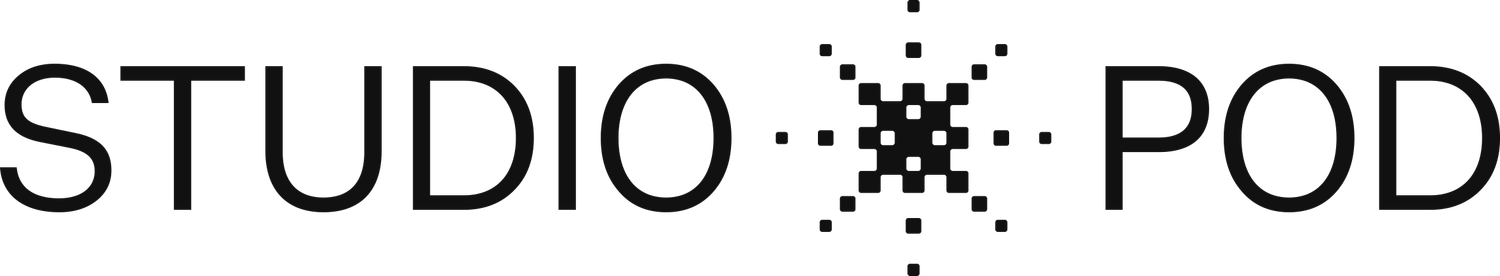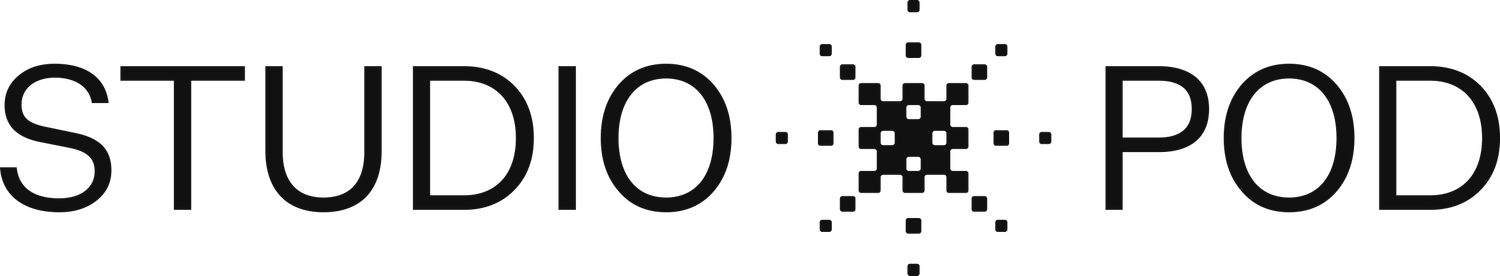Expert Advice on Headshot Requirements: Everything You Need to Know
When it comes to getting the perfect headshot, expert advice is invaluable. In this article, we share expert opinions and tips to help you understand all the professional headshot requirements. Whether you’re preparing for a job interview, audition, or updating your personal brand, you’ll find everything you need here—from technical specifications to essential tips on posing and lighting.
General Guidelines for Headshots
Size: While 8” x 10” is a common size for printed headshots, digital platforms may require specific dimensions like 1080 x 1080 or 1200 x 1200 pixels. It’s essential to check the requirements of the platform or industry you’re submitting to. For more details, check the size requirements here.
Format: JPEG is the most common format due to its balance of quality and file size, but some platforms or photographers might prefer PNG for its higher quality, especially in professional portfolios. For printed headshots, TIFF is often preferred due to its uncompressed nature, which ensures the best quality for physical prints.
Color: Color headshots are generally preferred, especially for professional or acting headshots. Black and white can be used in certain creative fields, but it’s less common now. Make sure the colors in your headshot complement your skin tone, without overly bright or distracting elements.
Resolution and Quality: Headshots should be high-resolution to maintain their quality, whether viewed digitally or in print. A resolution of at least 300 DPI (dots per inch) is recommended for print, while for digital use, ensure the image is crisp and clear, avoiding pixelation. Anything lower than 300 DPI may result in a grainy or unprofessional look.
File Naming: When submitting digital headshots, name your file professionally. Use your full name and, if relevant, the purpose (e.g., “John_Doe_Corporate_Headshot”).
Headshot Requirements for Social Media
Each social media platform has specific guidelines for headshots to ensure they appear clear and properly formatted. Here’s a breakdown of the key requirements to ensure your headshot looks its best across different social media channels:
LinkedIn:
Professionalism: LinkedIn is a professional networking platform, so your headshot should reflect a business-appropriate image. Dress in professional attire that fits your industry.
Resolution and File Size: Photo resolution should be at least 400 x 400 pixels, and a maximum file size of 8 MB. Since profile images are square, make sure your photo has a 1:1 aspect ratio.
Framing: Use a close-up shot that focuses on your face and shoulders. Since LinkedIn profile images appear small, your face should take up about 60% of the frame, ensuring it’s the focal point.
Background: Opt for a clean, neutral background (white, gray, or light blue) to avoid distractions.
Expression: A friendly, confident smile works well for LinkedIn, projecting approachability and professionalism.
Recent Photo: Make sure the photo is recent and accurately represents how you look today. An outdated headshot can be misleading, especially in professional networking scenarios.
Facebook:
Casual yet Polished: Facebook is more casual but can still serve professional purposes, especially for personal branding. A well-lit, clear headshot is ideal.
Resolution and Sizing: Facebook displays profile pictures as 176 x 176 pixels on computers, 196 x 196 pixels on smartphones, and 36 x 36 pixels on feature phones. Given these relatively small sizes, it’s important to use a high-quality image to ensure clarity.
Clothing: You can wear something less formal than for LinkedIn, but still neat and appropriate to your personal brand. A smart casual outfit like a button-down shirt or a casual dress works well. Avoid overly casual clothing, like graphic tees or loungewear, as it might come across as too relaxed.
Background: Outdoor or relaxed backgrounds can work, but ensure they aren’t too busy or distracting.
Expression: Feel free to be a bit more casual and expressive. A natural smile or approachable expression fits Facebook’s vibe.
Framing: Similar to LinkedIn, your head and shoulders should still be the focal point of the shot, but you can allow a bit more space to show off the relaxed background.
Instagram:
Creative and Personal: Instagram is a visual platform, so your headshot should reflect creativity and personal style. You can experiment with colors, unique backgrounds, or even artistic shots.
Framing: Center yourself in the frame with a good amount of headspace, as Instagram profile pictures are circular and small.
Clothing and Styling: Feel free to add a personal touch with clothing or accessories that reflect your unique style or brand.
Background: A background with color or texture can work well on Instagram, as long as it doesn’t overshadow your face. Textured walls, vibrant colors, or even subtle artistic elements can work well here.
Expression: Instagram allows for a more relaxed or fun expression. Whether it’s a subtle smile, a candid look, or even something playful, let your personality shine through in a way that feels authentic to you and your brand.
X (Formerly Twitter):
Approachable and Clear: X profile images are small, so your headshot needs to be a clear and close-up image of your face.
Background: Keep it simple—neutral backgrounds are best to ensure clarity, especially since X’s profile picture size is small.
Expression: A friendly, approachable expression works best. Keep it neutral or with a slight smile, depending on your personal or professional brand.
Framing: Make sure your face is centered and takes up most of the frame for maximum visibility.
Headshot Requirements for Professional vs. Creative Fields
When choosing a headshot, the expectations can vary significantly between professional and creative fields. In professional industries, a polished and formal appearance is key, while creative fields offer more flexibility for personality and artistic expression. Here's how to tailor your headshot depending on the field you’re in:
Professional Headshot Requirements
For professionals, headshots must maintain a formal, polished look that reflects the seriousness of their field. This includes:
Color Scheme: Professionals should stick to neutral and muted tones like black, gray, navy, and white. Bright or bold colors can be distracting and are generally avoided in traditional industries.
Framing and Composition: Professional headshots tend to be tightly framed, focusing primarily on the head and shoulders, keeping the shot formal and straightforward. Full-body shots or wide compositions are rarely appropriate.
Makeup and Grooming: Subtle, natural makeup is preferred. Professionals should avoid heavy makeup or overly styled hair, as it can detract from a polished and serious appearance.
Retouching: Minimal retouching is ideal for professional headshots, focusing on natural and clean looks. Over-editing to the point of an unrealistic image is discouraged, as authenticity is valued in most corporate environments.
Lighting: Soft, even studio lighting is commonly used to ensure no harsh shadows, projecting a clean, professional aesthetic. Flashy or creative lighting setups are not typically used.
Creative Fields Headshot Requirements
In creative industries, there’s much more flexibility and room for personal expression in headshots. Key differences include:
Color Scheme: In contrast, creatives can experiment with a broader color palette, including vibrant or unusual colors that reflect their personality or the industry they work in.
Framing and Composition: Creative headshots can include more diverse compositions, such as wider shots, dramatic angles, or even full-body photos, depending on the field. More unconventional poses or compositions are acceptable.
Makeup and Grooming: For creatives, bold makeup or styled hair can be part of the aesthetic. Artists, actors, or musicians can choose more stylized looks to express individuality and artistic flair.
Retouching: Creatives may opt for more retouching or stylized editing, depending on the tone they want to convey. Unique photo effects or artistic filters may be appropriate to stand out.
Lighting: More experimental lighting, such as dramatic shadows, colored lights, or outdoor natural light, can be used to create a mood or theme that reflects the individual’s creative persona. Unlike the strict uniformity in professional headshots, creatives can play with different light sources to add character.
With Studio Pod’s high-resolution Canon DSLR camera, you’ll get clear, detailed headshots for both business and creative fields. Whether you need a polished, professional look for corporate settings or something more artistic, StudioPod delivers perfect results every time.
Headshot Posing Requirements
The way you pose in a headshot can significantly influence the impression you make. Here’s how to position yourself for the best results in your headshot.
Posture: Maintain a straight back for a confident appearance, but keep your shoulders relaxed to avoid looking stiff or tense. Ensure your spine is naturally aligned to prevent slouching or over-correcting.
Face Positioning: Avoid facing the camera directly; instead, turn your head slightly (about 10-15 degrees) to create a more dynamic and flattering angle. Direct eye contact with the camera projects confidence and helps establish a connection with the viewer.
Smile and Expression: A subtle, genuine smile works best for most professional settings. Avoid forced or overly wide smiles, as they can appear unnatural. In certain industries, a neutral or serious expression may be more appropriate, but still maintain a slight softness in your face to avoid looking too stern.
Hand Placement: Hands should generally not appear in headshots unless it’s for a creative purpose. Keep them relaxed at your sides or resting on your lap to avoid distraction.
Body Angle: Angle your shoulders slightly away from the camera rather than facing it head-on. This adds depth to the image and makes the pose feel more natural.
Headshots Clothing Requirements
Choosing the right clothing and colors for your headshot is crucial in presenting a polished and professional image. Here are the expert tips for choosing the right attire:
Clothing Colors:
Solid Colors: Stick to solid colors that complement your skin tone. Avoid bright or neon colors that can be distracting.
Neutral Tones: Colors like navy, black, gray, and white work well for most headshots. They look professional and versatile.
Avoid Busy Patterns: Stripes, checks, and loud patterns can be distracting in a headshot. Keep your outfit simple and polished.
Clothing Style:
Professional Attire: For business or LinkedIn headshots, wear professional clothing that matches your industry. A blazer, button-up shirt, or business dress is ideal.
Fit and Comfort: Ensure your clothing is well-fitted but not too tight. Avoid anything overly baggy or uncomfortable, as it may show in your posture.
Layers: Adding layers, like a jacket or cardigan, can add dimension and help the headshot look more put-together.
Jewelry and Accessories:
Minimal Jewelry: Keep accessories minimal to avoid distraction. Simple earrings or a small necklace can work, but avoid anything too flashy.
No Large Logos: Avoid clothing with visible brand logos or text, as this can look unprofessional.
Hair and Grooming:
Neat and Styled: Ensure your hair is clean and styled in a way that reflects your daily look. Avoid drastic changes right before the shoot.
Facial Hair: If you have facial hair, make sure it’s well-groomed and neatly trimmed.
Industry-Specific Attire:
Creative Industries: If you’re in a creative field, you may have more freedom to wear something with more personality, like bright colors or unique accessories.
Corporate or Professional: Stick to more formal and conservative attire that represents a polished, professional image.
Headshot Requirements for Background, Lightning and Editing
The background, lighting, and editing of your headshot are just as important as your pose and outfit. Here’s how to ensure these aspects enhance your headshot, whether it’s for professional or creative purposes:
Background:
Simple and Neutral: Choose a clean, neutral background like white, gray, or light blue. This keeps the focus on your face without distractions. Solid-colored backgrounds are great for professional headshots.
Outdoor Backgrounds: If shooting outdoors, choose a blurred background (bokeh effect) that doesn’t compete with your face. Trees, buildings, or sky can work well as long as they are out of focus.
Creative Backgrounds: For more creative industries (e.g., acting, design), a slightly textured or colored background can be appropriate, but it should still highlight the subject. Ensure that the background matches your industry’s tone.
Avoid Distracting Elements: Ensure there are no busy or cluttered elements in the background, such as furniture, decorations, or people, as they can distract from the headshot’s purpose.
Lighting:
Natural Light: Natural daylight from a window can provide flattering, soft lighting for headshots. Make sure the light is even across your face. Avoid direct sunlight to prevent harsh shadows.
Softbox or Studio Lighting: Softbox lighting in a studio setting is ideal for controlled, professional lighting. It provides even, soft light, reducing harsh shadows and highlighting your features naturally.
Avoid Harsh Shadows: Whether indoors or outdoors, avoid lighting that creates deep shadows across your face. Light should be evenly distributed for a clean, professional look.
Light Positioning: Place the primary light source slightly above and in front of you at a 45-degree angle. This will light your face evenly and reduce unwanted shadows. Use a fill light or reflector to soften any harshness on the shadowed side of your face.
Backlighting: Adding a soft backlight or hair light can help separate you from the background, making your headshot look more dynamic and professional.
Editing:
Minimal Retouching: Whether for professional or creative headshots, editing should aim to enhance your natural appearance without drastically altering your features. Remove minor blemishes or stray hairs, but avoid heavy airbrushing or over-editing that creates an unrealistic look.
Balanced Skin Tone: Adjusting skin tones to ensure even, natural coloring is important. The goal is to correct lighting imperfections without making the skin look unnaturally smooth or changing its true tone.
Background Cleanup: For both professional and creative headshots, ensure the background is clean and free of distractions. Any stray objects or unwanted background elements should be removed during editing.
Enhancing Lighting and Contrast: Fine-tuning the lighting and contrast to highlight your face is essential. This ensures your features stand out while maintaining a natural look.
Avoid Overuse of Filters: Creative headshots might allow for some stylistic edits, but avoid over-the-top filters or effects that distort the image. The focus should remain on you, not the editing style.
If you’re looking for customizable backgrounds, professional lighting, and flawless editing all in one, Studio Pod is the perfect choice. Its adjustable TrueTone lighting ensures every shot is beautifully lit, while AI-powered editing automatically retouches each photo to perfection. Plus, StudioPod offers flexible background options, making it easy to match any style or branding.
Preparation Requirements for Headshots
To make sure you’re fully prepared for your headshot session, follow these steps:
Choose Your Outfit: Select clothing that reflects your professional or personal brand. Opt for solid, neutral tones, and avoid busy patterns, bright colors, or large logos. Lay out your outfit the day before to eliminate last-minute decisions.
Grooming: Style your hair the way you normally wear it, and make sure it’s neat and clean. If you wear makeup, keep it natural and polished. Men should trim facial hair if applicable, and women can apply a light moisturizer for a fresh look.
Get Plenty of Rest: Ensure you have a good night’s sleep before the session. Tiredness can show on your face, so feeling well-rested will help you look energized.
Hydrate: Drink plenty of water in the days leading up to the session to keep your skin clear and glowing. Hydrated skin looks healthy in photos.
Practice Poses: Take some time to practice poses and expressions in front of a mirror. Familiarize yourself with what looks and feels natural, such as a slight head tilt and relaxed shoulders.
Arrive On Time and Relaxed: Plan to arrive on time and take a few deep breaths before your session to ensure you’re calm and collected. Rushing can make you look tense in the photos.
FAQs on Headshot Requirements
How often should I update my headshot?
It’s recommended to update your headshot every 1-2 years or whenever your appearance changes significantly (e.g., new hairstyle, facial hair changes, etc.).
Can I use a selfie for a headshot?
While smartphones have good cameras, selfies are typically not appropriate for professional headshots. A professional photographer ensures proper lighting, composition, and image quality.
Can I use the same headshot for all platforms?
Yes, but it’s important to consider the platform’s audience. For LinkedIn, you’ll want a formal, professional headshot, while for Instagram or Facebook, a slightly more relaxed image might be appropriate. Resize the image as needed for each platform.